Om Shree
Ganeshaya Namaha! Om Sai Ram ! Om Namah Shivaya!
If for some reason
you are not able to see , or download the below pictures or click to the below
links and pictures- Plz go to http://debu7370.blogspot.com/ You can
also have access to all the previous Shirdi Sai speaks mails at the above
link.And if any of you would like to receive these messages directly to your
mailbox everyday--
To request for Shri Sai Satcharitra
books go to : http://www.saiseva.omsrisai.net/store/index.php
For everything else
related to Shri Shirdi Sai baba , go to http://debu7366.blogspot.com/
Although my New Year started with a surprise last night and ended with peace and joy in my heart.. One thing for sure has been disturbing me since the last few days-the story of the 23 yr old Delhi Gang Rape Victim.. May her soul rest in peace and May Sai give courage to her family to bear the loss of this brave heart girl. May those who have commited such a horrific crime be punished so that they also feel the pain that they gave her. My prayers go out to this innocent 23 yr old medical student and I hope and pray that something like this never ever happens again to anyone.
I have a twitter account where I read the daily news happening around the world -as it happens,- and unfortunately, the only news that I get to read about India is about Minors getting raped, men behaving like animals having absolutely no shame , morals or respect for women.. Safety of women in India has always been a major problem. Although centuries have passed since Shri Ram killed Ravan but seems like Ravan still does exist in the heart of all those men who have forgotten their limits with a woman. So its time that in our own little way , let us all make sure that we all help in making India a safer place for women.And since technology has become a big part of everyones normal life- I want to share the India's first mobile application for Women Safety.. www.fightbackmobile.com
Kindly fwd this mail to everyone and Yes this application only works in India..So spread this and create awarness.And above all look out for women in trouble and do whatever possible to help them out..
Tech Mahindra had long back developed an application called Fight Back which was being used only by the staff members of Mahindra Group.After the gang-rape of a woman in New Delhi; Anand Mahindra has now thrown open this smart phone application for public use, beyond Mahindra employees.The FightBack application tracks a user's location and sends SOS messages to selected contacts in case of an emergency.This application is now available for download on the company website for free & IS ONLY FOR INDIAN MOBILE NUMBERS.The FightBack app allows the user to press on a panic button whenever he/she feels unsafe.It tracks the location using GPS and alerts chosen contacts about the location map and is available on Android and Blackberry . www.fightbackmobile.com
Do spread this to create awareness and Have a safe New Year!
Sai bhakt,
Deepa H
Steps - How to download the application
1 - Register yourself or login through Faceback with Post click.2 - After the successful Login in the portal, Click to Download.
3 - Enter the mobile number on which you want to deploy for the Fight Back application.
4 - Select your handset on which you would like to download the application from the device list.
5 - Click on Download button, and you will receive the link to download via SMS.
6 - By clicking on the downloadable link within the received SMS your application will start downloading
FightBack: Frequently Asked Questions
What is FightBack application? How it works? FightBack is an application specially designed to enhance Women Safety. This uses mobile capabilities like GPS, SMS, location maps, GPRS and integration with Social Networking Site (Facebook), email to bring in maximum participation in the Women Safety drive.
The website FightBackmobile.com can be accessed by anyone not necessary female and user can see the live SOS generated on the portal by the mobile application users.
How this can help me?
Enables users to push a central button and generate a security alert, activating immediate contact with various emergency services, providing instant details of location and sending panic messages via a wide range of communication channels such as: SMS, e-mails and social network Facebook
What are the major components of this mobile Solution?
This solution consists of two major components
a) mobile application
b) Web portal.
The website FightBackmobile.com can be accessed by anyone not necessary female and user can see the live SOS generated on the portal by the mobile application users.
How this can help me?
Enables users to push a central button and generate a security alert, activating immediate contact with various emergency services, providing instant details of location and sending panic messages via a wide range of communication channels such as: SMS, e-mails and social network Facebook
What are the major components of this mobile Solution?
This solution consists of two major components
a) mobile application
b) Web portal.
How Mobile application works?This mobile application when launched, tracks user's movement through GPS (Global Positioning System) and sends location information to the server. It also displays user's current location on the Google map. User can send SOS alert to server by pressing panic button of the mobile application.
What are the functionalities of WEB Portal?
The Portal receives messages from the Mobile application and update user location on to the Portal database. Mobile application user can login to the web portal and see their daily tracks, overlaid on the google map. These track information will not be visible to other registered user of the web portal but will only be accessible to the mobile application user. User need to register to the site, FightBackmobile.com to download the mobile application from this web portal.
What is the sign-up procedure?Only registered users can have complete access to the website. Guest users can view only the alerts coming on to the portal but they cannot update the data. To get registered on the site, a user must perform the Sign up procedure to create the appropriate user account. To do this, complete the online form proposed to you with your personal info, which includes the User First/Last Name, your E-mail, DOB, mobile number, Address, gender and accept terms and condition.
What are the functionalities of WEB Portal?
The Portal receives messages from the Mobile application and update user location on to the Portal database. Mobile application user can login to the web portal and see their daily tracks, overlaid on the google map. These track information will not be visible to other registered user of the web portal but will only be accessible to the mobile application user. User need to register to the site, FightBackmobile.com to download the mobile application from this web portal.
What is the sign-up procedure?Only registered users can have complete access to the website. Guest users can view only the alerts coming on to the portal but they cannot update the data. To get registered on the site, a user must perform the Sign up procedure to create the appropriate user account. To do this, complete the online form proposed to you with your personal info, which includes the User First/Last Name, your E-mail, DOB, mobile number, Address, gender and accept terms and condition.
Users can subscribe to email alerts, which allow you to receive an email every time a new SOS is generated.
Click the Sign Up button. An email is sent to your entered email-ID from support@fightbackmobile.com. Please login on your email account to verify email-ID. To complete the sign-up process click on the link mentioned in the mail.
Do I have to pay to apply for this application?
No, it is completely free.
How this application is integrated with Facebook?
The web portal also updates mobile application user's Facebook status with the SOS message. This SOS message will be visible to all the friends those are connected to the mobile application user via Facebook. When Facebook message is clicked it will take Facebook user to the web portal Alert Page, and will show the location of the mobile user, from where SOS was raised along with time stamp. Mobile application user can avoid Facebook updates but changing the setting from My Profile Page
What are alerts? Or What happens when I trigger my SOS Panic button? When Panic button is pressed from mobile application, portal alerts page gets updated with the live alert data and shows the location of the alert on the google map, this will be visible to all the users of the WEB Portal. The web portal also sends out SMS to the mobile numbers configured by the user. When this hyperlink is clicked, it will show the location of the Mobile application user on the Google map, from where SOS was raised.
How can I access the information from the alert page?
On the left side of the web page latest SOS alerts,raised are shown. By clicking on the specific alert, details about the alert such as alert date and time, location can be viewed. Portal users can also view these data points on to the Google map.. Portal Users can see the LIVE Alert OR alerts generated in last 30 days or Alerts generated in last 1 year.
What is My dashboard Tab?
Dashboard is a page from where the application suscribers can maintain/manage their own track record. This page is made available to mobile application users only. Subscriber can view 60 (days) track records on this page. Subscribers can also mange their own track record by viewing or deleting them.
Click the Sign Up button. An email is sent to your entered email-ID from support@fightbackmobile.com. Please login on your email account to verify email-ID. To complete the sign-up process click on the link mentioned in the mail.
Do I have to pay to apply for this application?
No, it is completely free.
How this application is integrated with Facebook?
The web portal also updates mobile application user's Facebook status with the SOS message. This SOS message will be visible to all the friends those are connected to the mobile application user via Facebook. When Facebook message is clicked it will take Facebook user to the web portal Alert Page, and will show the location of the mobile user, from where SOS was raised along with time stamp. Mobile application user can avoid Facebook updates but changing the setting from My Profile Page
What are alerts? Or What happens when I trigger my SOS Panic button? When Panic button is pressed from mobile application, portal alerts page gets updated with the live alert data and shows the location of the alert on the google map, this will be visible to all the users of the WEB Portal. The web portal also sends out SMS to the mobile numbers configured by the user. When this hyperlink is clicked, it will show the location of the Mobile application user on the Google map, from where SOS was raised.
How can I access the information from the alert page?
On the left side of the web page latest SOS alerts,raised are shown. By clicking on the specific alert, details about the alert such as alert date and time, location can be viewed. Portal users can also view these data points on to the Google map.. Portal Users can see the LIVE Alert OR alerts generated in last 30 days or Alerts generated in last 1 year.
What is My dashboard Tab?
Dashboard is a page from where the application suscribers can maintain/manage their own track record. This page is made available to mobile application users only. Subscriber can view 60 (days) track records on this page. Subscribers can also mange their own track record by viewing or deleting them.
How do I manage my profile? You can go to my "My Profile" to view or edit account details, view or edit setting or to change password.
Does mobile Application work on any smart phone?
All supported devices will be displayed when you try to download the application for your handset.
How do I add mobile numbers of my friends and family so that they receive SMS when I hit Panic button on Mobile application?
Contact details can be added at the time of registration. The option 'edit setting details' available under 'My Profile' will help you to add/update contact numbers of your choice.
Can anyone TRACK or see my location?
No, Application does not allow the tracking of users by any individual and application allow users to see and manage their own tracking data.
How do I trigger my SOS Alert Panic button?
Press the chosen SOS button on your handset. Alert get raised and after few seconds the call will end.
Does mobile Application work on any smart phone?
All supported devices will be displayed when you try to download the application for your handset.
How do I add mobile numbers of my friends and family so that they receive SMS when I hit Panic button on Mobile application?
Contact details can be added at the time of registration. The option 'edit setting details' available under 'My Profile' will help you to add/update contact numbers of your choice.
Can anyone TRACK or see my location?
No, Application does not allow the tracking of users by any individual and application allow users to see and manage their own tracking data.
How do I trigger my SOS Alert Panic button?
Press the chosen SOS button on your handset. Alert get raised and after few seconds the call will end.
How many emergency contacts can I add?You can add up to 5 emergency contacts to the list
Where will SOS Panic work?
SOS Panic works anywhere in India
Quote of BABA:
Whatever you do, do thoroughly, else do not undertake.
Thought for the day For all the
Men out there
Learn to Respect Women and their Wishes..You are here in
this world because of a woman.. Love is a very Beautiful feeling and it is meant
to be cherished for life. Dont ever even think of invading a woman's Privacy
without her consent..Become a Hero but never a Zero in the Heart of the woman ,
you get attracted to..You are lucky to be a human being so never behave like an
animal by being a slave of your own Ego, Anger, Greed, Jealousy and above all
Lust..Make a woman smile but do not be the reason of her tears..May Sai give you
the courage to do things that will make all the women in your life proud of you
and not ashamed because of You..
Sai
bhakt,
Deepa H









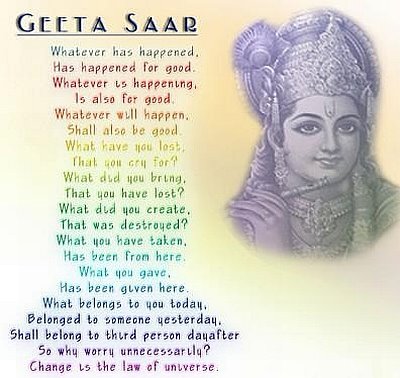

No comments:
Post a Comment